Before going into the procedure lets just talk about the prerequisites for this guide. You’ll need Internet Download Manager or IDM installed and ready to go on your PC.
Assuming you have IDM installed and the first step is to download and install MegaDownloader on your PC,
MegaDownloader
Once it is downloaded and installed. It’s time to grab the Mega download link. Keep note that link without a decrypted key is not going to work.
Then head over to the installed MegaDownloader 1.8 and select Options –> Configuration –> Streaming –> Tick ” use Streaming Server ” –> Save, as shown in the below pic.
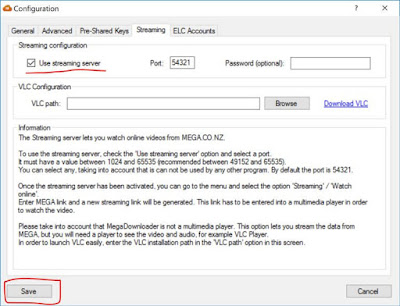
Once, the options are saved then click on Streaming –> Watch Online and then paste the previous copied Mega URL in the tab and copy the Streaming Link as shown in the below pic.
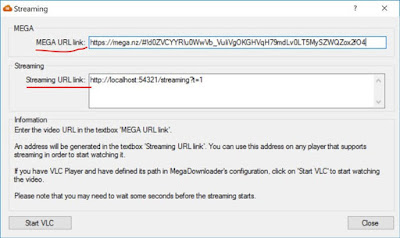
Paste the copied streaming URL into the Internet Download Manager Add URL tab and as you can see the IDM has detected the File Name and size of the Mega file.
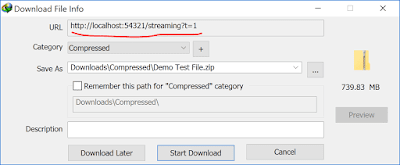
You can now start the download, Pause, Resume and even stop the download at any time.
Also, the download speeds are awesome because of IDM’s optimizations when you download Mega Files using IDM.
You can get faster download speeds when downloading via MegaDownloader but using IDM is much better. Also, it has become a mainstream downloader for most users.
As you can see that IDM really pushes the limit of Mega Servers and takes advantages of the speed offered by the cloud storage. As mentioned earlier this procedure doesn’t work with links without a decrypted key.
Make sure of it when trying to Download Mega Files using IDM. Also, the streaming link feature helps not only for downloading files using downloader manager but there are various others.
You can stream files directly with media player. If you don’t prefer this method you can always use the existing downloading method on the software itself.
SIMILAR ARTICLES


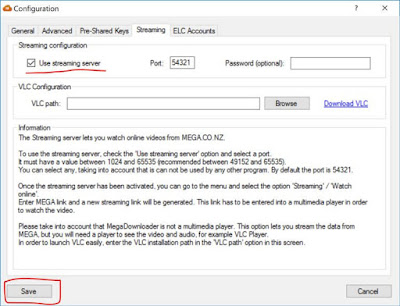
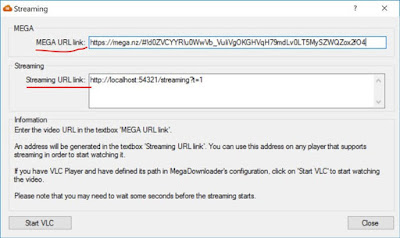
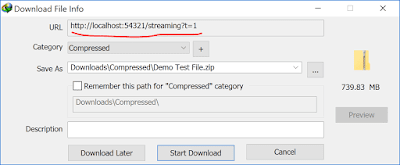




Post a Comment